If you are thinking of buying a new laptop or computer then definitely read this article.
Understand the terms Laptop SSD and HDD. in this article we will learn what is SSD?, SSD full form, difference in SSD and HDD, SSD vs HDD speed and much more.
in this article we will cover the following points:
👉 What is SSD ?
👉 HDD vs SSD (difference in SSD and HDD)
👉 SSD vs HDD speed
👉 Types of SSD
👉 Benefits of SSD
What is SSD?
We are using many types of electronic devices for store documents, photos, videos, songs etc.SSD:
SSD is a modern technology of storage devices which is used in laptops and computers.
What is SSD? an SSD is nothing but an upgraded version of an SD card which uses flash based memory.
SSD replaces traditional Hard Disk Drive (HDD) and their mechanical parts.
More about SSD
The long form of SSD is Solid State Drive. SSDs are increasingly being used in current laptops and computers.
SSD was invented in the 1970s and 1980s. It has been used ever since. Initially SSD was used in supercomputers but now it is being used in all laptops and computers.
The SSD technology was extremely expensive and the storage capacity was very small that was 2MB to 20MB storage compared to ridiculous 5-digit prices.
SSD technology has occasionally been used in the military and aerospace sectors, but would not have been used in consumer devices until the 1990s.
we have already discussed what is SSD? SSD memory chips are comparable to random access memory (RAM).
Files are stored on a grid of NAND flash cells instead of a magnetic plate. Each grid (also known as blocks) can store between 256 KB to 4 MB.
The SSD controller has the exact address of the blocks, so that it is (almost) instantly available when your PC requests a file.
There is no waiting for the read / write head to find the information it needs. SSD access times are therefore measured in nanoseconds.
So far we have seen what is SSD?, the full form of SSD as well as other information about SSD.
Next we will look at SSD vs HDD (the difference in SSD and HDD).
Let's get started.
HDD vs SSD (the difference in SSD and HDD)
There is a big difference between SSD and HDD, the full form of SSD is Solide State Drive and the full form of HDD is Hard Disk Drive.
Physical:
While looking at the difference in SSD and HDD, There is a big physical difference between SSD and HDD.The SSD has only IC and a few chips, so it weighs very little and is small in size.
As seen in HDD, due to the large number of mechanical parts, it weighs more and is larger in size.
Components:
HDDs have more Mechanical parts than SSDs.
SSD does not have mechanical parts but there are some ICs, Chips are available.
Read and Write time:
HDD has longer Read and write time because it takes more time due to mechanical parts to gather information from disk.
Latency:
Latency means the response time taken by machine. Obviously HDD has higher latency compared to SSD.That is the main difference in SSD and HDD, because the speed of your computer or laptop depends on Latency.
I/O Operations per Second:
Operations performed in a computer or Laptop total depends on the speed of your SSD or HDD.HDD supports fewer input/output operations per second due to low speed.
while SSD supports more input/output operations because of its higher speed.
Fragmentation:
Fragmentation is a process that inefficiently uses storage space, decreases efficiency or output and sometimes both.
You need fragmentation and defragmentation in your HDD because HDD is a metal-magnetic disk.
while for SSD, there is no need of fragmentation and defragmentation. this is also a major difference between SSD and HDD.
Data Transfer:
the data is transferred sequentially in HDD, while the data transfer in SSD is random access.
Reliability:
HDD is less reliable due to the possibility of mechanical failure, like head crash and susceptibility to strong magnets.While an SSD is more reliable because it does not have mechanical and magnetic parts.
Price:
When you buy SSDs or HDDs, find out the difference in their price. The price of HDD is much lower than the price of an SSD.Let us now turn to the next point that is SSD vs HDD speed.
SDD vs HDD Speed
lets discuss the comparison in SSD vs HDD Speed.
A hard disc drive is a circular plate or disc that is covered with a magnetic material film.
In this magnetic film data is processed. Data is read & write using the disc spins and a magnetic head.
The speed at which the disc or platter spins-measured in Revolutions Per Minute (RPM)-defines the read / write times in large part.
For example, a SATA III hard disc drive at 5,400 RPM will have read / write speeds of around 100 MB / s, while it will be around 150 MB / s for a 7,200 RPM drive.
On the other hand, SSD 's data read / write technology varies completely from HDD's.
SSDs do not use rotating disc to read / write data, and thus there is never a question of latency caused by rotation of the disc.
In addition files are sporadically written around the cells. Giving simultaneous access to each cell which means reading data at a faster rate.
A SSD with SATA III communication has an average read and write speed of about 550 MB / s and 520 MB / s , respectively.
Some of the SSDs could also offer 600MB / s of speed.
Moreover, connecting an SSD to a faster interface such as PCIe improves its speed even more.
PCIe SSDs average speed is around 1.2 GBps to 1.4 GBps, and some high-end SSDs can also offer a speed of up to 2.2 GBps.
this is a comparison in SSD vs HDD Speed.
at this point we have discussed What is SSD?, HDD vs SSD (difference in SSD and HDD) and next we will discuss Types of SSD.
Types of SSD
To attach an SSD to your system, you need to connect it using a specific interface. Common interfaces are:
When you are going to buy a SSD for your PC or Laptop then you will encounter different concepts/terms like PCIe or mSATA etc. so what are the meaning of these terms?
1. NVMe SSDs and PCIe:
This interface gives you high bandwidth and low latency, it gets fast connection between the SSD and your CPU / RAM when you need fast communication.
SSDs that use this form of link are based on the Nonvolatile Memory Express (NVMe) model , which provides higher input performance per second (IOPS) and even lower latency than SATA.
NVMe has a total capacity of up to 16 GBits per second, which, due to several parallel channels, operates at a rate of up to 4,000 MB per second.
2.mSATA III, SATA III, and traditional SSDs:
SATA (Serial Advanced Technology Attachment) is an older Storage technology.Benefits of SSD
High Speed:
SSD does not have mechanical parts, its latency is very low compared to HDD.
it consumes less battery power and performs many calculations within seconds. That's why it gives very high speed to your computer or laptop.
Mobility:
SSDs have low power requirements and therefore contribute to improved battery life in laptops and tablets.
SSDs are also shock-resistant, which decreases the chance of losing data when mobile devices are dropped.
SSD for Gaming:
Gaming Laptops/computers have always reached the boundaries of the latest computing technology, justifying fairly costly gaming output equipment.These types of machines required low latency and high performance and that can be done by SSD.
Durability:
SSD has no mechanical part and is small in weight and size. This increases its durability.
Business:
Companies that deal with massive quantities of data (such as programming environments or data analysis) also rely on SSDs, so access times and file transfer speeds are crucial.

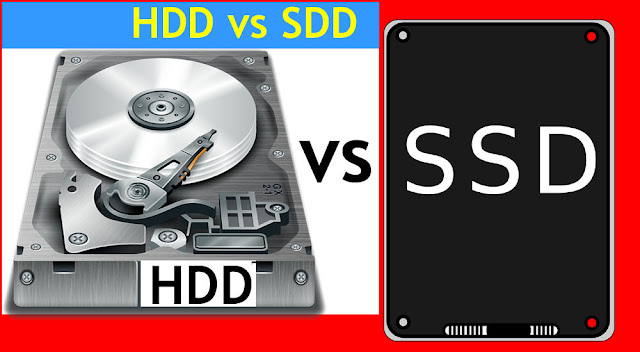
Your GPU is is the key component there, and upgrading to an SSD will not make a difference. The point of installing games on an SSD is the drastic reduction in load times, best 8tb ssd
ReplyDeletePost a Comment
your suggestions are always welcome !! thank you very much to visit.