We retrieve that information as per need, same as a computer system has
memory to store information and instructions.
Mainly there are two types of computer storage
1) Primary Storage also called ‘Memory’ and 2)
Secondary Storage.
In this article we are going to know more information about Primary Storage of Computer and primary storage devices. First of all, what is Primary storage of a computer?
Primary Storage also known as Main memory or internal memory or just Memory is a main component of a computer.
In this article we are going to know more information about Primary Storage of Computer and primary storage devices. First of all, what is Primary storage of a computer?
Primary Storage or Memory of a Computer
Primary Storage also known as Main memory or internal memory or just Memory is a main component of a computer.
It holds memory for a short time while running the computer. It is
much faster, smaller in size and costly than secondary storage
devices.
Primary memory is an electronic chip which is made up of
semiconductors. There are two types of primary memory that are
1. RAM and 2. ROM.
Primary memory may be either Volatile or non-volatile memory because
data stored on RAM is temporary but stored on ROM is
permanent.
While you are working on the computer the data stored on primary memory
until you save it on a specific drive of
secondary storage.
Instructions or program data currently required for performing specific
tasks by the CPU stored on primary memory.
The CPU retrieves data from a specific Memory location that is Memory
address to perform tasks.
Definition of Primary Storage or Memory of Computer
Primary Storage or Main memory or internal memory or just Memory of a Computer is an electronic chip situated on the motherboard that holds data, instructions and programs that are currently in use in a computer system that is called Primary Storage or Memory of a Computer/Laptop.In the Secondary Storage devices article; we have already discussed the types of Secondary Storage devices.
Like that primary storage or memory of a computer divided in their types.
There are two main types of Primary Storage or Memory, these are as follows.
RAM is a Primary memory of a computer that holds Data, instructions and Current Processing Data from the CPU (Central Processing Unit) of a computer stored for a short time period.
Types of Primary Memory of a Computer
1) RAM (Random Access Memory)
RAM is a Primary memory of a computer that holds Data, instructions and Current Processing Data from the CPU (Central Processing Unit) of a computer stored for a short time period.
RAM is an electronic chip which is made up of semiconductors and situated
on Motherboard of a computer.
RAM is a Volatile or Temporary Memory that means while you turn off your
computer or turn off due to power outage, all data instruction held on RAM
will be lost.
You can save your computer work data currently stored on RAM to Secondary Storage devices for example MS-Word processing, MS-excel data, etc.
Secondary Storage devices can’t lose data or information until you delete
it. You can read and write data from RAM.
RAM is very small in size, much
faster and expensive compared to secondary storage devices.
The speed of your computer depends on how much RAM is installed on your
computer. The size of RAM is available between 256 MB to 32 GB.
There are two types of RAM 1. DRAM (Dynamic Random Access Memory) and SRAM (Static Random Access Memory).
The DRAM (Dynamic Random Access Memory) requires refresh again and again thousands of times in a second.
Types of RAM
There are two types of RAM 1. DRAM (Dynamic Random Access Memory) and SRAM (Static Random Access Memory).
1) DRAM:-
The DRAM (Dynamic Random Access Memory) requires refresh again and again thousands of times in a second.
It is less expensive and slow in speed
compared to SRAM (Static Random Access Memory). It is commonly used in
normal PCs (Personal computers) or laptops.
SRAM (Static Random Access Memory) does not require refresh again and again. SRAM is much more expensive, faster in speed compared to DRAM.
2) SRAM :-
SRAM (Static Random Access Memory) does not require refresh again and again. SRAM is much more expensive, faster in speed compared to DRAM.
SRAM
is also used as a cache memory in your computer.
ROM (Read Only Memory) is non-volatile primary storage of computers that means data stored on ROM can not be changed or erased by the user.
2) ROM (Read Only Memory)
ROM (Read Only Memory) is non-volatile primary storage of computers that means data stored on ROM can not be changed or erased by the user.
Why is this ROM called Read Only Memory? ROM is an electron chip made by
Semiconductors and it can be only read by CPU that's why ROM is called Read
Only Memory.
The ROM chip not only used in computers or laptops but also used in TVs,
AC, Mobile Phones, Washing Machine, etc. appliances.
In computers, ROM is used in the booting process, in BIOS (Basic Input
Output System) the booting process (BIOS system) examines all connected
Hardware, input output devices works properly or not.
To start a computer, Start up instructions and programs are required.
Those
instructions and programs are stored in ROM by the Manufacturer which can’t
be changed or erased by the user.
full form of MROM is 'Masked Read Only Memory'. At the time of manufacturing of MROM, data or instructions are stored by the manufacturer.
Types of ROM
1) MROM (Masked Read Only Memory):-
full form of MROM is 'Masked Read Only Memory'. At the time of manufacturing of MROM, data or instructions are stored by the manufacturer.
This data or instruction can not be changed, erased or rewrite
program.
This type of ROM was inexpensive and was used in old computers,
today this type of ROM chip is not used.
Full form of PROM is 'Programmable Read Only Memory' and also called a User Program to ROM.
2) PROM (Programmable Read Only Memory):-
Full form of PROM is 'Programmable Read Only Memory' and also called a User Program to ROM.
This type of ROM is designed as a blank chip by the Manufacturer. In this
type, users have rights to write programs or instructions according to their
requirements.
This type of ROM gives a chance to the user to write or store desired data
or instructions.
But this is not easy, for this an expert person must have
proper knowledge of programming.
Once any data or instructions are stored on PROM, it can’t be changed or
erased by anyone.
Users have only one chance to write data or instructions on PROM. to write
data or instructions on PROM, a special device is required that is called a
PROM programmer.
Full form of EPROM is 'Erasable Programmable Read Only Memory' and it can be erased. It is a very difficult process to erase data from EPROM.
3) EPROM (Erasable Programmable Read Only Memory)
Full form of EPROM is 'Erasable Programmable Read Only Memory' and it can be erased. It is a very difficult process to erase data from EPROM.
Ultra Violet Rays are used to erase data or instruction from EPROM.
This
process can take 30 to 35 minutes to erase data from EPROM.
After that users can rewrite, store data or instruction on the EPROM
according to their requirements.
This is not a selective memory type; it means you can’t erase a specific
part of memory, the whole memory will be erased.
This is another erasable type of ROM memory. The full or EEPROM is 'Electrically Erasable Programmable Read Only Memory 'and also called Flash EEPROM.
4) EEPROM (Electrically Erasable Programmable Read Only Memory):-
This is another erasable type of ROM memory. The full or EEPROM is 'Electrically Erasable Programmable Read Only Memory 'and also called Flash EEPROM.
In this type data or instructions can be erased by electricity.
That's why
it is called Electrically Erasable Programmable Read Only
Memory.
Users can also erase a specific area or memory and update or rewrite a
program on EEPROM that differs from EPROM. This type of chip is used in
industrial areas.
So we have discussed two main types of primary storage of a computer that are RAM (Random Access Memory) and ROM (Read Only Memory) and their types. There are some other types of primary storage of computers that are as follows.
The CPU speed is extremely high compared to the main memory access time. The performance of the CPU therefore decreases due to the slow speed of the main memory.
So we have discussed two main types of primary storage of a computer that are RAM (Random Access Memory) and ROM (Read Only Memory) and their types. There are some other types of primary storage of computers that are as follows.
Cache Memory
The CPU speed is extremely high compared to the main memory access time. The performance of the CPU therefore decreases due to the slow speed of the main memory.
To reduce the operating speed mismatch, a small memory chip is attached
between the CPU and the Main Memory, the access time of which is very close
to the processing speed of the CPU.
It's called the CACHE memory. CACHE memory is accessed much faster than
conventional RAM.
To store programs or data currently running or temporary data often used by
the CPU.
So every memory makes the main memory faster and bigger than it really is.
It's also very expensive to have a larger memory cache size, and it's
usually small in size.
The CPU processes high-speed data and instructions; there is also movement of data between different computer units.
Registers
The CPU processes high-speed data and instructions; there is also movement of data between different computer units.
It is necessary to transfer the processed data at a high speed. The
computer uses a number of special memory units called registers.
They are not part of the main memory, but store data or information
temporarily and forward it as directed by the control unit.

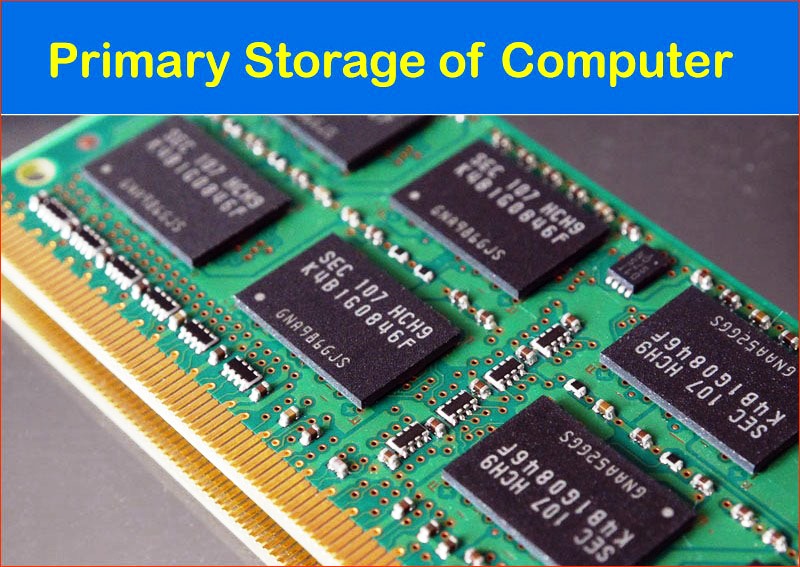
At The Water Depot, we strive for excellence in providing exceptional, professional customer service, high-quality custom bottled water, and fast turnaround times. We want to make your custom bottled water buying experience enjoyable and stress-free! So that after we’ve completed your order you say to yourself, “I am extremely happy I chose The Water Depot to partner with on this project.
ReplyDeleteDetailed information on Primary Storage of Computer | Primary Storage Devices
ReplyDeleteMind Blowing InformationOctober 20, 20201We collect and store more information in mind for further use.
We retrieve that information as per need, same as a computer system has memory to store information and instructions.
Mainly there are two types of computer storage 1) Primary Storage also called ‘Memory’ and Secondary Storage.
In this article we are going to know more information about Primary Storage of Computer and primary storage devices. First of all, what is Primary storage of a computer?
Primary Storage also known as Main memory or internal memory or just Memory is a main component of a computer.
It holds memory for a short time while running the computer. It is much faster, smaller in size and costly than secondary storage devices.
Primary memory is an electronic chip which is made up of semiconductors. There are two types of primary memory that are 1. RAM and 2. ROM.
Primary memory may be either Volatile or non-volatile memory because data stored on RAM is temporary but stored on ROM is permanent.
The Heller Approach
Post a Comment
your suggestions are always welcome !! thank you very much to visit.